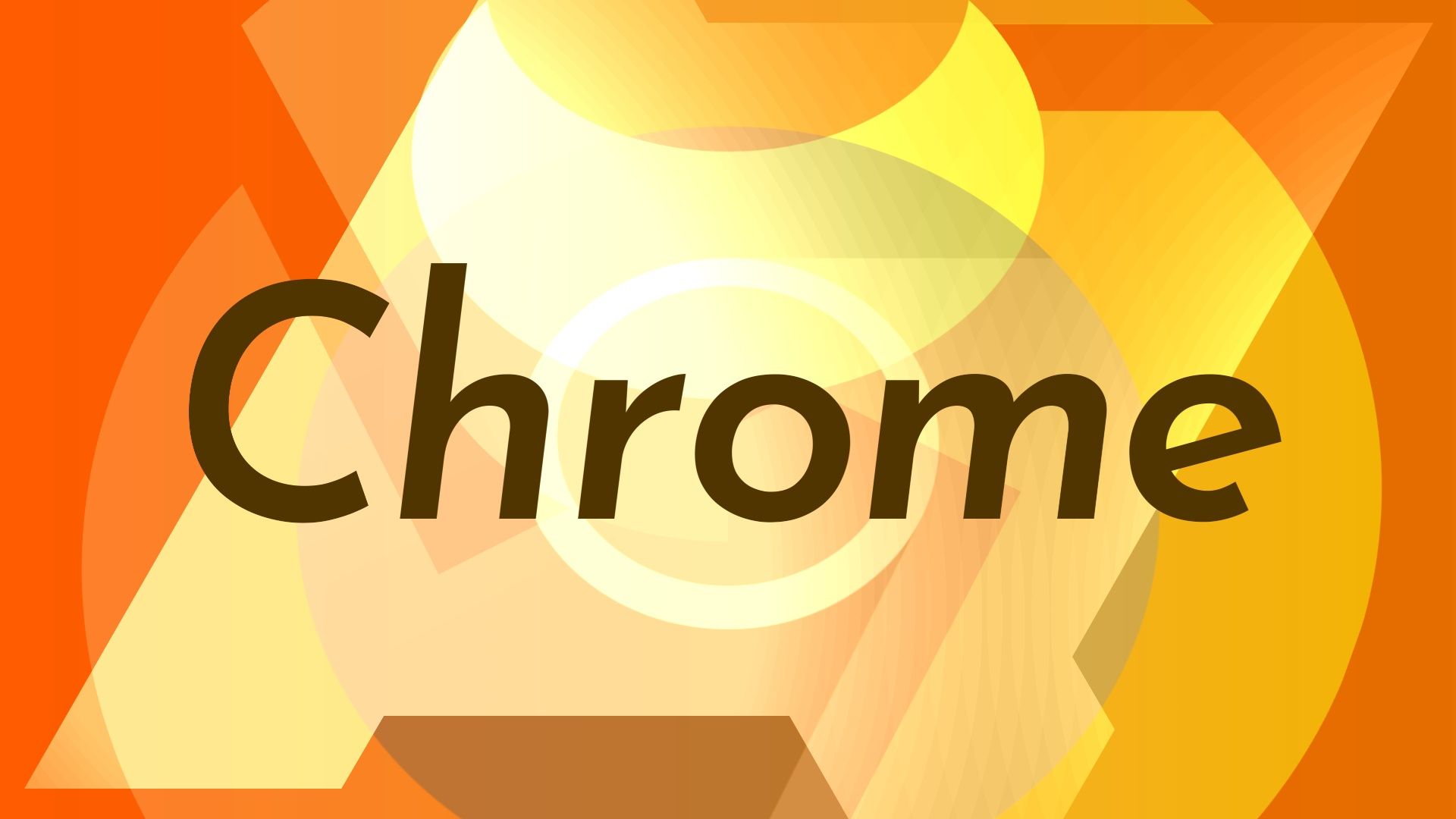Mobile versions of various websites can sometimes be less than user-friendly on Google Chrome if they're missing some functionalities, which deny you the best viewing experience. While the browser has always had a "Desktop site" toggle in the overflow menu, it doesn't remember your choice, forcing you to manually toggle this setting each time you need to view a site's full-blown version on your phone. Thankfully, Google added a toggle two years ago that would force websites to default to the desktop view, though you'd need to jump through hoops to find it. Google is now simplifying that task with a new toggle on Chrome for mobile that remembers your desktop site preference.
The browser now opens a site's desktop version by default each time you visit it when you tick the desktop site toggle in the overflow menu, as spotted by Mishaal Rahman. This option will also be applied to all sites you visit in the future. As a result, even if you close a tab and reopen it later, Chrome will always load websites in desktop mode.
While this toggle may seem like a step backward considering that mobile sites are well suited for smaller screens, it comes in handy if a site's mobile version lacks the functionality you need or does not work properly on your phone. Otherwise, you can turn off the toggle anytime. Simply put, the new option makes it easier to deal with stubbornly mobile-unfriendly sites, and it's not a common feature among the leading web browsers out there.
More to the point, the new capability drastically cuts the amount of work you would have to do in order to get a decent desktop web experience on your phone, especially if your laptop is out of reach. Before this update, getting websites to load in desktop mode at all times was cumbersome at best since that option has been tucked away within the Settings menu. Once there, you'd need to open the Site settings section and then turn on the desktop site toggle.

The latest change allows you to make Chrome save your settings with just a few taps. Rahman notes that this feature is live in the stable release; however, some Android Police editors haven't seen it yet. We noticed this change in Chrome Beta sans the popup like the one shown in the picture above. Nonetheless, we believe this is being rolled out gradually.
Thanks, Mishaal!