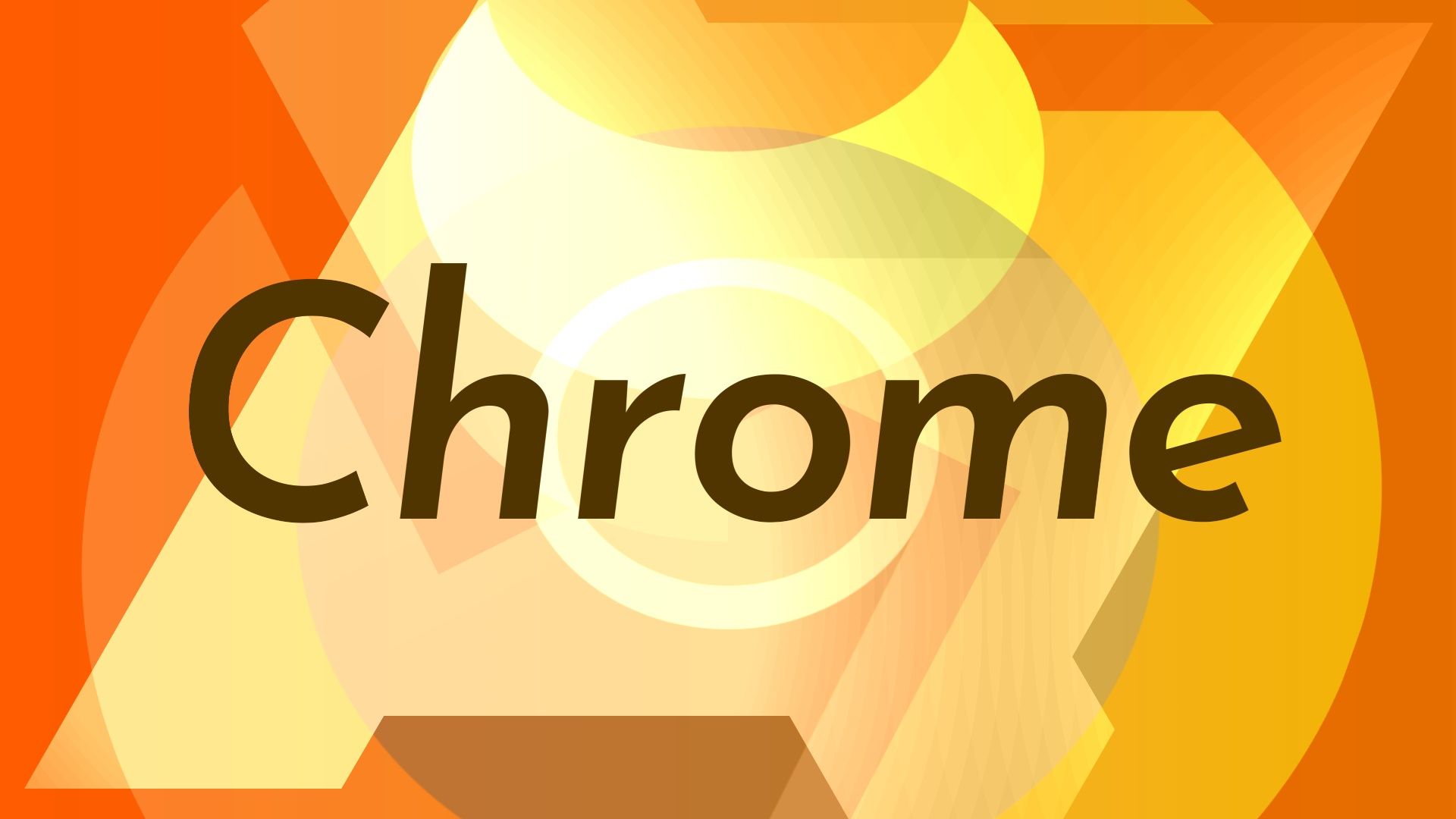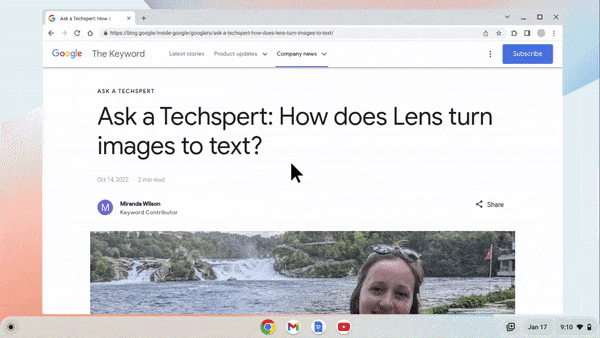Google has made a point to show up at London's annual Bett conference which gets the educational field in front of new technological solutions. Sure enough, every year for the past decade and change, we've heard about boatloads of new Chromebooks along with some new features across the company's platforms like Google Classroom and Google Workspaces. This year is no different, but what's arguably the biggest feature to come out of this crop of announcements — a new Reading Mode for Chrome — might require more explanation about how it will actually serve its users.
Many of the best web browsers around, including both Mozilla Firefox and Apple's Safari, have had built-in Reader Views for many years. For all that time, Chrome has had third-party extensions fill in the gap to some extent. There was some hope for a browser-based reader as early as 2019 when such a feature was discovered in Chrome Canary hidden behind a flag. But, as it was made clear later that very same year, it would never see the light of day on a stable release — perhaps because Google's lucrative online ad business is dependent on Chrome users seeing those ads.
As it stands, those users will still see those ads in this newly-announced Reading Mode. The demonstration above indicates the feature will be accessed from an expandable right-side panel that aggregates existing features including the reading list, bookmarks, and notes. Reading Mode displays only the text of the article on the page — any in-line images are excluded. Users will be able to customize their reading with a selection of fonts, line spacing options, color theme, and other formatting.
In a post on the company's blog, The Keyword, Google said it partnered with stakeholders in the education field for those with divergent learning and thinking abilities such as dyslexia and ADHD to pilot test important features like this reading mode.
"Reading mode reduces distracting elements on the screen, like images and videos, to help you focus on a page’s primary content," writes Andy Russell, a ChromeOS product lead for the education and family categories.
The end result, however, renders us skeptical that the company concerned itself with a lot of the feedback its testers worked to give. Whereas every other mainstream reader experience displays on a separate, full page with images and formatting options included, it's hard to say that Google is actually offering a full-fledged, "distraction-free" option for the people it is attempting to serve. From looking at the demo, we don't even see a button to expand the pane fullscreen.
Reading Mode will be coming to Chrome with the M114 release, so there's still a full month of tinkering Google's developers can do until the feature freeze. A stable rollout is set for the end of May.