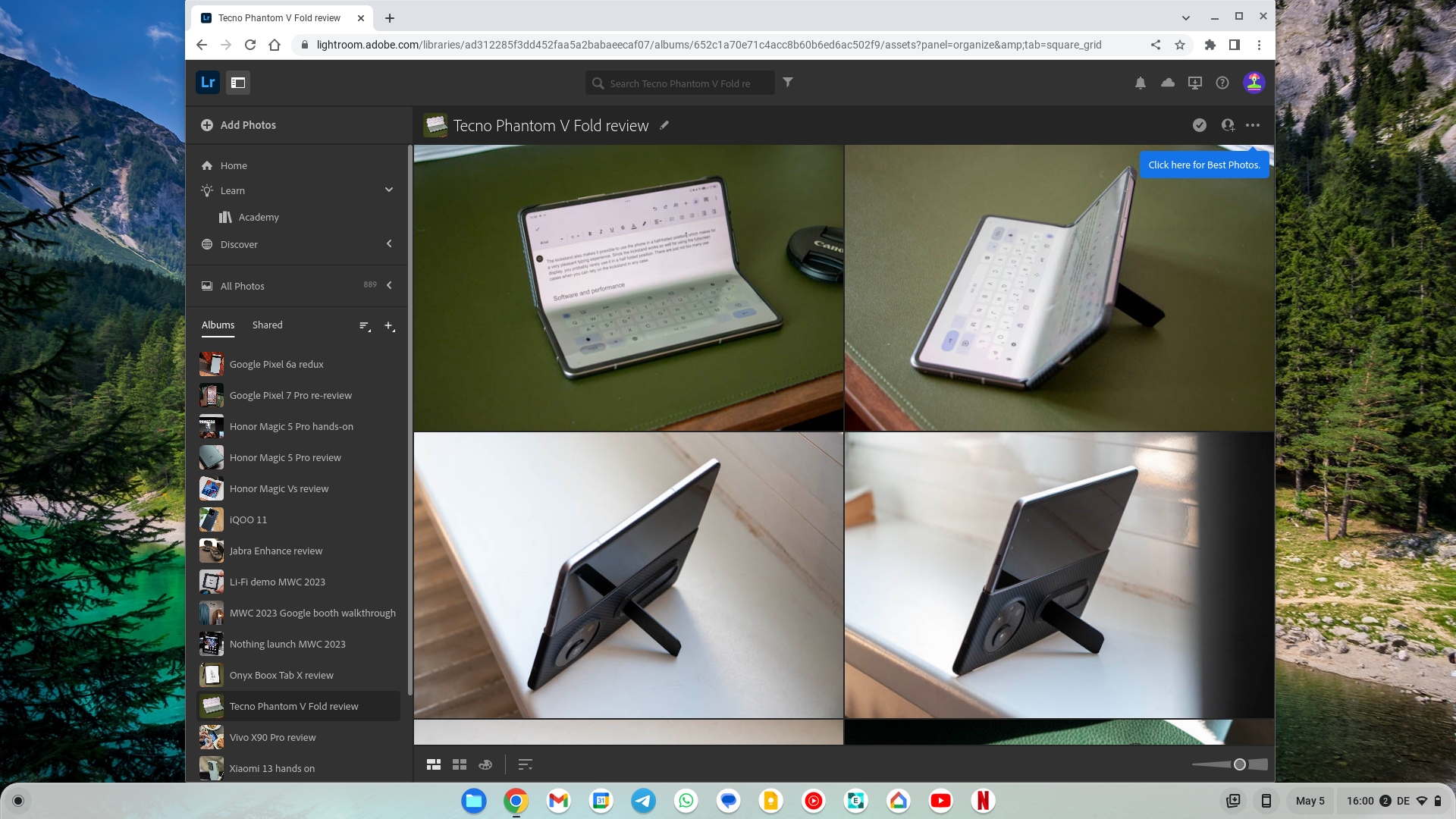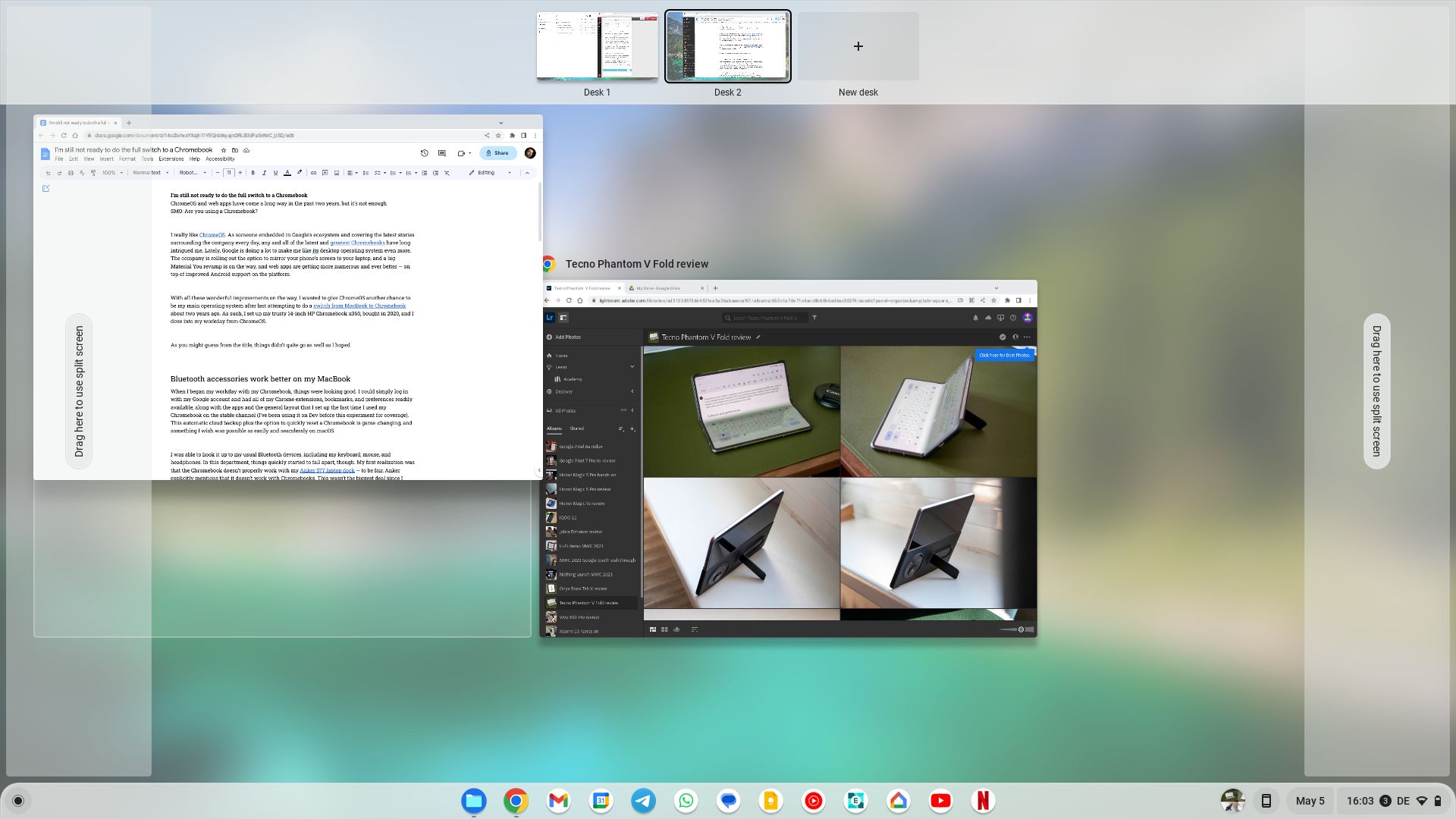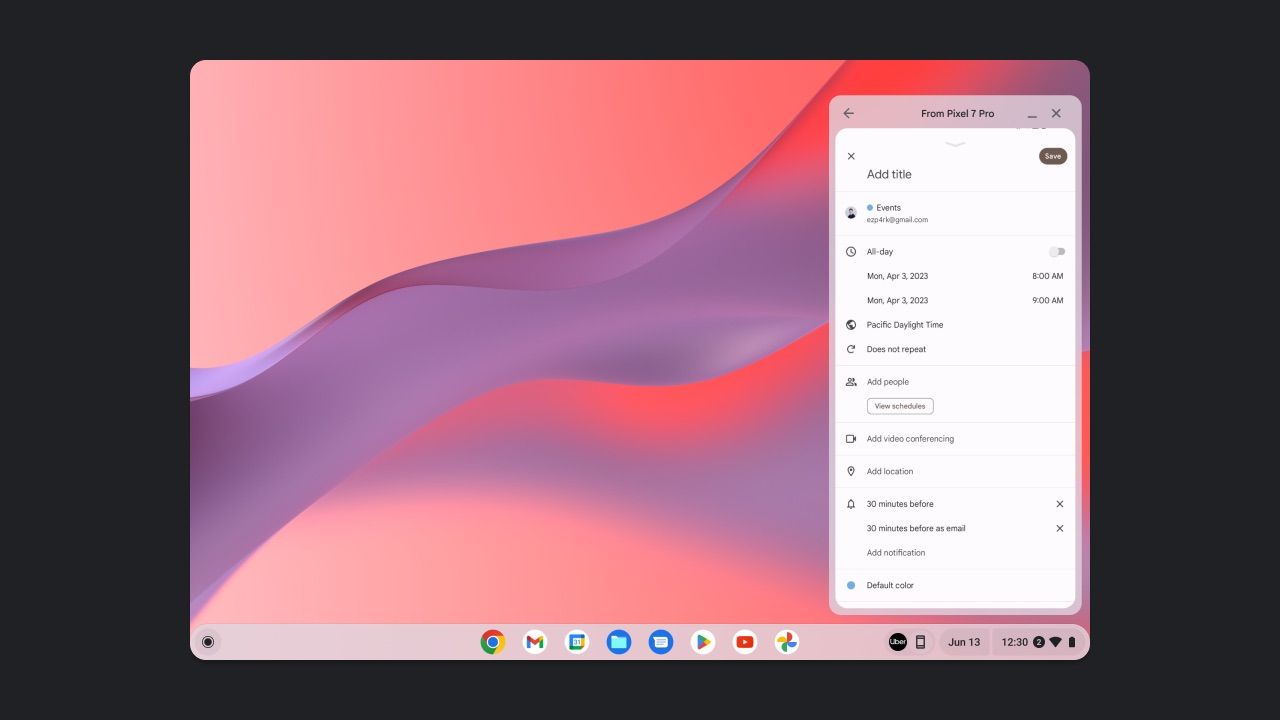I really like ChromeOS. As someone embedded in Google's ecosystem and covering the latest stories surrounding the company every day, any and all of the latest and greatest Chromebooks have long intrigued me. Lately, Google has been doing a lot to make me like its desktop operating system even more. The company is rolling out the option to mirror your phone’s screen to your laptop, a big Material You revamp is on the way, and web apps are getting more numerous and ever better — and that's on top of improved Android support on the platform.
With all these wonderful improvements incoming, I wanted to give ChromeOS another chance to be my main operating system after last attempting to do a switch from MacBook to Chromebook about two years ago. As such, I set up my trusty 14-inch HP Chromebook x360, bought in 2020, and I dove into my workday from ChromeOS.
As you might guess from the title, things didn’t quite go as well as I hoped.
Bluetooth accessories work better on my MacBook
First workday with my Chromebook, things started off looking good. I could simply log in with my Google account and had all of my Chrome extensions, bookmarks, and preferences readily available, along with the apps and the general layout that I set up the last time I ran my Chromebook on the stable channel (I’ve been using it on Dev before this experiment for coverage). This automatic cloud backup plus the option to quickly reset a Chromebook is game-changing, and something I wish was possible as easily and seamlessly on macOS.
I was able to hook it up to my usual Bluetooth devices, including my keyboard, mouse, and headphones. Apparently, this was the cue for everything to quickly start to falling apart. My first realization was that the Chromebook doesn’t properly work with my Anker 577 laptop dock — to be fair, Anker explicitly mentions that it doesn’t support Chromebooks. This wasn’t the biggest deal since I could just plug in my Chromebook to my monitor via USB-C, but still an unnecessary, additional restriction compared to macOS and Windows laptops.
The other connectivity problem I ran into was something that my co-workers noticed before I ever did, and it wasn't long before I was staring down some upset faces on a video call. It turns out that my Chromebook either doesn’t work all that nicely with my Bose 700 headphones or simply doesn’t support the latest and greatest Bluetooth codecs, as my voice sounded a lot more like an old landline phone than the high-quality audio my colleagues are used to getting from me during video calls. After troubleshooting live on the scene, I ended up plugging in my headphones to the computer, which still wasn’t perfect for them, but a whole lot better.
The other Bluetooth issue I ran into concerned my keyboard. While it works perfectly fine most of the time, there were instances when the connection seemed to drop in and out, leading me to write gibberish like “Android 133 QPRR 13 mmakes Wwi-Fii sharring eaasy aggin” until I restarted the keyboard. Issues like these are minor on a large scale, but when you're so used to relying on Bluetooth connectivity for both calls and your keyboard, it’s annoying when you can’t use these things anymore.
It’s entirely possible that these Bluetooth issues are particular to my Chromebook, and it may not be fair to compare an older, entry-level Chromebook with a premium MacBook. But no matter the price, a computer should still be able to work properly with standardized connectivity options like Bluetooth, and you shouldn’t be forced to switch to a different connection method just to try and work around problems like that.
It also deserves to be mentioned that my team members report Bluetooth problems across all kinds of Chromebooks, noting how they’ve stopped relying on Bluetooth for Meet calls. This isn't exactly confidence inspiring for me.
The Adobe Lightroom web app isn’t a fully powered substitute (yet)
When I first experimented with ChromeOS, I was still using OneDrive as my preferred cloud storage solution, which ended up being a real pain. Microsoft didn’t offer native support for hooking OneDrive into the ChromeOS Files app, so I had to rely on the web interface and manually uploading and downloading whenever I had to work with files that didn’t happen to be Office documents. Unrelated to that, I’ve switched to Google Drive and Workspace as my productivity suite, so I couldn’t be happier about the way file storage is handled on ChromeOS. There absolutely are advantages to sticking with just one ecosystem.
I was also happy to find out that Adobe offers a web version of Lightroom, which I’ve recently started to use for editing and organizing my review images. However, it’s clear that either the web version isn’t as powerful as the desktop release, or that the Chromebook x360 I’ve been using just isn’t good enough to deal with RAW image editing, on the web or not. My workflows became excruciatingly slow while I was preparing images for a review, with the experiment becoming such a time sink that I decided to switch back to my MacBook for this task. In addition to the performance problems, it also didn’t help that I had to wait for Lightroom to fully upload my images to the cloud before I could start working on all of them at once.
Another issue with the Lightroom web edition is that it doesn’t support watermarking on export, which is something else I rely on to speed up my image editing process. This forces me to take yet another step to finish my image editing workflow.
It’s definitely great to see that almost all historically desktop-only programs are slowly making their way to the web, but it’s clear that there is still a journey ahead until web apps are 100% on par with their desktop counterparts, especially when it comes to legacy companies like Adobe or Microsoft.
Window and clipboard management on ChromeOS is miles better than on macOS
With these two big negative observations out of the way, ChromeOS itself is a productivity booster for me out of the box. This starts with delightful additions like window snapping and dynamic resizing, and less restrictive screen size options out of the box than macOS, all the way to better clipboard management.
On Chrome OS, I can simply snap windows to the sides or corners of the screen to build multi-window environments on the fly, complete with the option to resize two windows at the same time. On macOS, I either have to use Apple’s poor fullscreen dual-window mode or use a third-party app that replicates this behavior for me. The same goes for resolutions and display scaling outside of Apple’s pre-defined high-DPI area. I personally prefer to use my screens at a lower resolution and density, and Apple simply won’t allow me to do this unless I use a third-party tool. ChromeOS is more flexible than that out of the box, letting me scale my 1080p Chromebook screen in many more configurations.
I also love the built-in clipboard manager that automatically saves the last five items I copied. It can be accessed with the Search + v keyboard shortcut and allows for better multitasking. Again, I can replicate this behavior on macOS using a third-party tool like Alfred, but it’s better to have something like this built-in, without having to worry about setting up multiple helper programs just to get your workflow right.
Speaking of Alfred, which is a tool that supercharges Apple’s Spotlight search features, ChromeOS offers a dedicated key on the keyboard for searching. This makes it easy to seamlessly switch between searching for files on your machine, Google something on the web, or access obscure settings you’d need to dig around to find on other platforms.
Really, the only reason why macOS works so well for me is that I’ve installed a handful of programs that always run in the background to enhance or fix things Apple doesn’t want to, in order for it to work in the same way. ChromeOS offers these features out of the box these days.
The ChromeOS Phone Hub is a game changer
As someone who is primarily using Android phones, the ChromeOS Phone Hub is a wonderful addition. The feature establishes a connection between my Android phone and my Chromebook, mirroring notifications, the most recent screenshots, Chrome tabs, and adds a toggle to easily turn on my hotspot right from ChromeOS. While I’ve got my workarounds for this on macOS (like just dumping screenshots onto Google Drive whenever I need to share them), the seamlessness of the integration is hard to beat.
Unfortunately, I wasn’t able to test app streaming just yet, which is a newly introduced option in Phone Hub. With it, you can mirror any app from your phone on your computer, allowing you to answer text messages on the fly, look at your public transit app before you have to head out, or really do almost anything you can also do on your phone.
I need a computer that I can rely on 99% of the time, not just 80%
Even though ChromeOS is better for me in so many ways than macOS, the gripes I described at the offset still compromise my experience enough that I’m not ready for the full switch. It’s true that ChromeOS fits my needs right out of the box, but on my MacBook, I’ve been able to set up a lot of helpers and tweak a lot of options to make it work the way I want it to — without the Bluetooth and app availability compromises I experience on ChromeOS.
In the end, I’m sure it all boils down to what you’re used to and which workflows you personally prefer. The last time I attempted this switch, one of my biggest issues was the lack of proper Files integration with OneDrive, my cloud storage provider of choice back then. This time around, I’m firmly immersed in Google Drive, so my whole issues with file management were smoothed out. In a few years when I will undoubtedly attempt to switch again, there will surely be other advantages and roadblocks I can’t even think of right now.
ChromeOS has been growing by leaps and bounds lately, and it's clear that productivity tools are an increasing focus. But with all the rough edges still marring the experience, I just can't get on board with a full-time commitment — at least, not just yet.