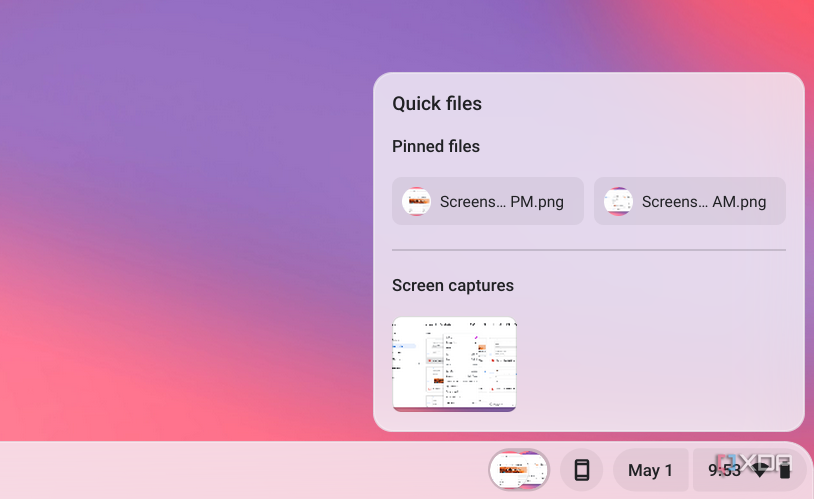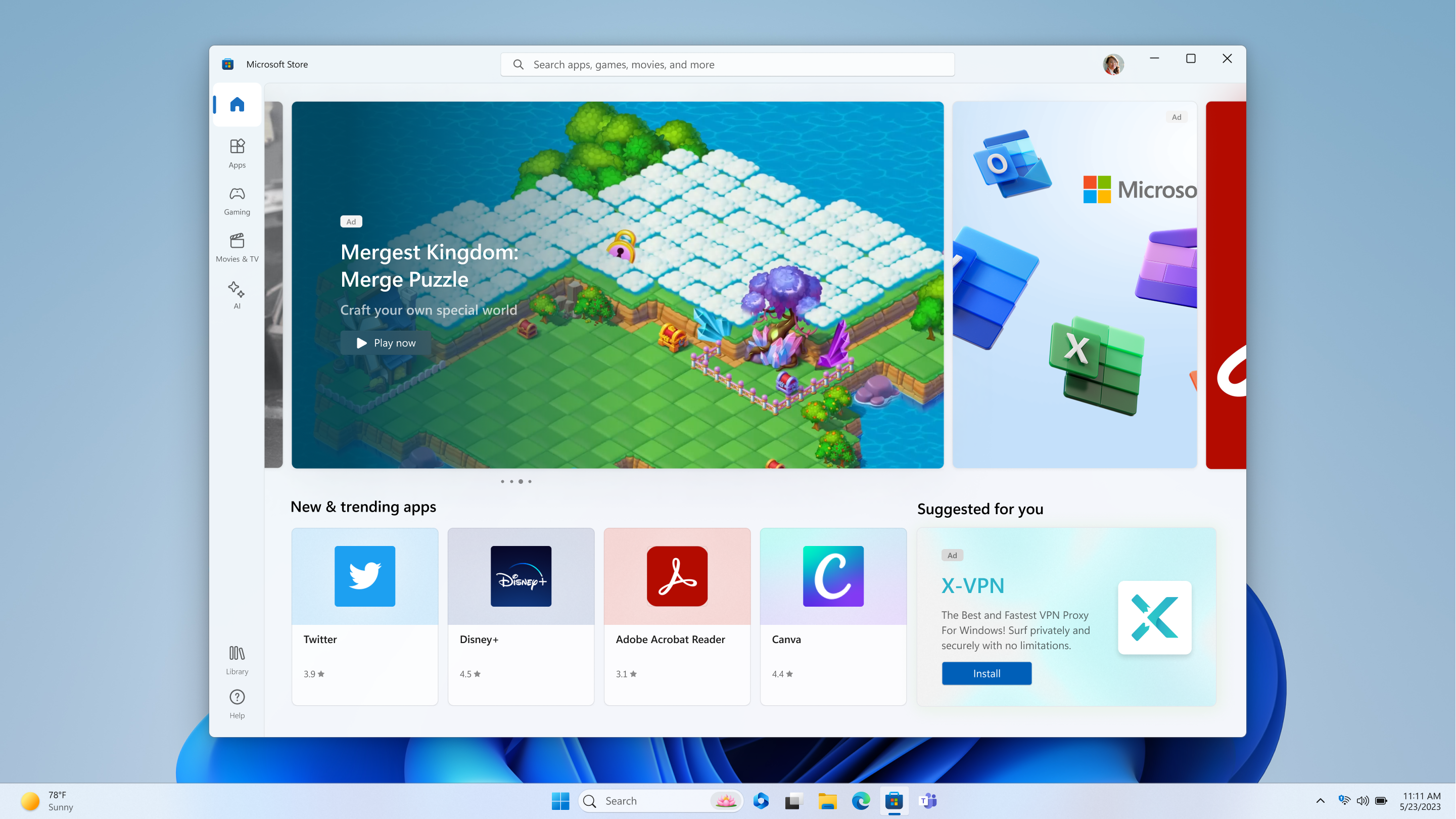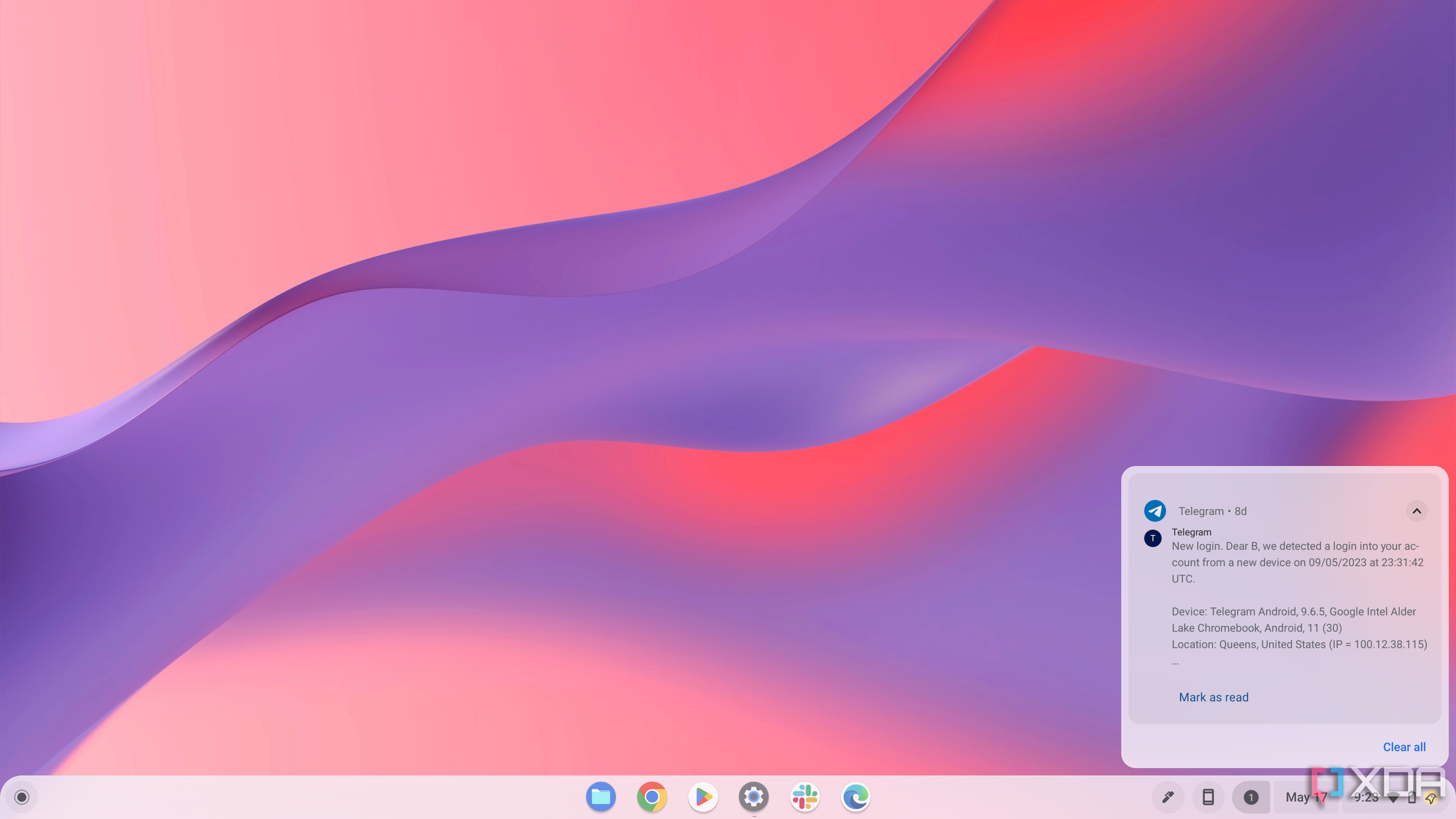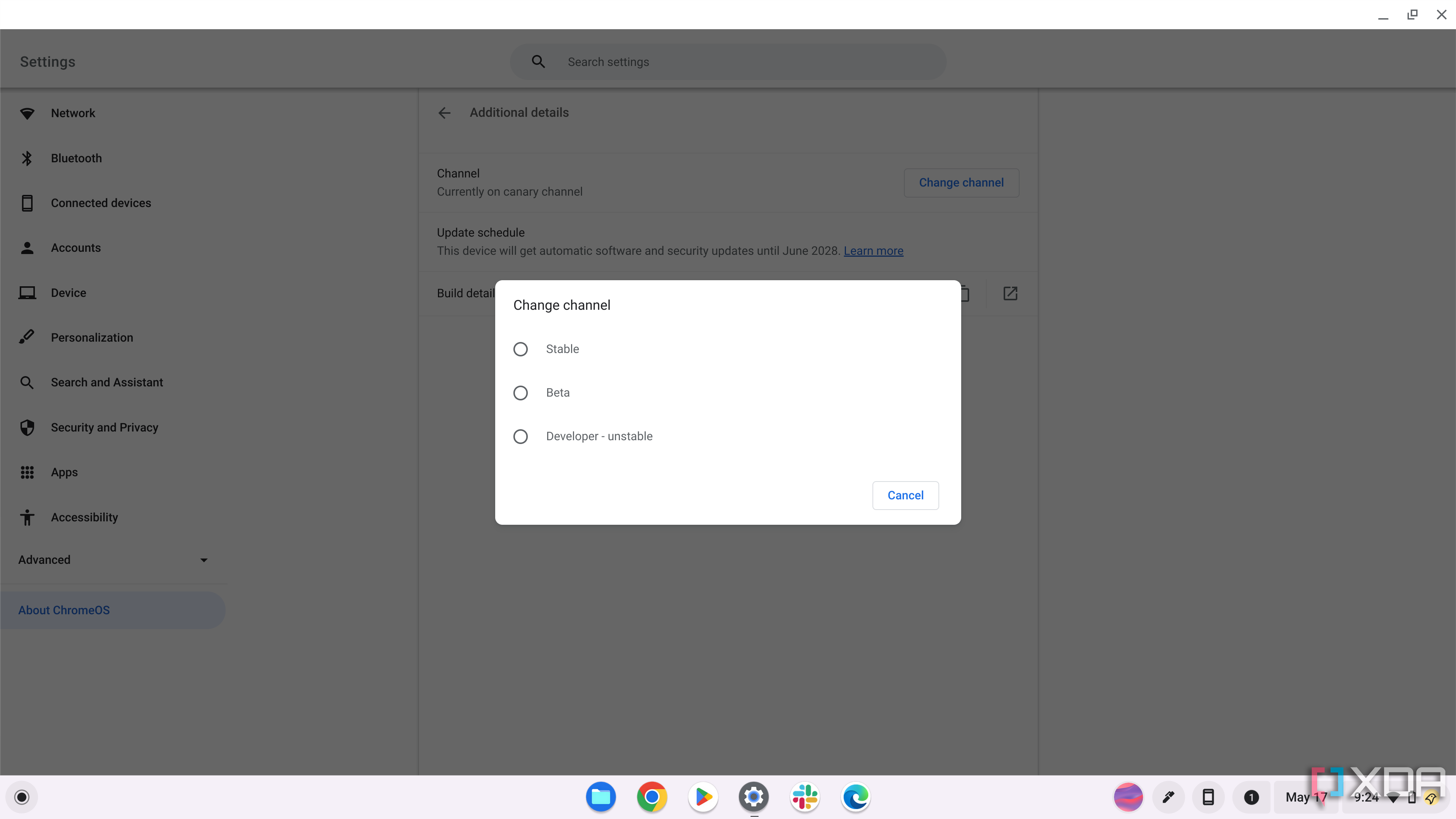These days, I find myself rotating between Windows 11 and ChromeOS a lot. They're similar operating systems in a lot of ways. Both run Android apps and Linux apps, and even have great cross-device synergy with Android phones. I've written extensively about both operating systems and use devices with both, but lately, I've been leaning more towards ChromeOS, most recently noting reasons why I like my Chromebook more than my Surface, and even more than some of the best laptops. At the core of my opinion is that ChromeOS is a more lightweight and efficient operating system than Windows.
While Windows won't become a lightweight system overnight, there's still a lot that Microsoft could learn from ChromeOS. There are five features from the best Chromebooks that I hope Microsoft could port over to Windows.
1 Pin files to the Taskbar for quick access
I'm going to start with one of my favorite ChromeOS features: the ability to pin files to the ChromeOS shelf, which makes accessing important files a lot easier. For example, there's always a specific file with color codes that I reference when creating graphics here at XDA. On my Chromebook, this file is pinned to the shelf, where I can get to it faster.
On Windows, however, I have to open File Explorer and navigate to the sidebar, or minimize all my open windows to get to the desktop where I have to find the folder with the file in question. You can pin apps to the Windows taskbar for easy access, but not files. Accessing the same file on the shelf is less productivity-breaking, allowing me to get in and get out much faster.
Remember the My People section in the Windows 10 taskbar? It provided similarly quick access to contacts for sending emails. While it was short-lived, this space could definitely be used to include pinned files instead.
2 No ads
Microsoft has become really aggressive lately when it comes to self-promotion in Windows 11, constantly pushing suggestions and reminders across its operating system and software to try other Microsoft services. You'll never see that with ChromeOS.
This is a clean, efficient operating system with no bloat. You won't get suggestions from Google on what to do with your Chromebook; no pop-ups in Chrome to try a new feature or save money when shopping like there are in Microsoft Edge. There's no aggressive push to use Google Drive to store files, or G Suite to open documents when you set up your Chromebook like there is when you set up Windows and are prompted to try OneDive or Office. Google just lets you use ChromeOS with as little interruption as possible, and Windows could do the same.
3 A notification area separate from the calendar
One great thing from Windows that ChromeOS ended up copying was the calendar pop-out in the taskbar. This gives you a quick way to glimpse at what's ahead. However, it's annoying to use in Windows 11 because your notifications display at the top of this calendar. You need to then collapse the calendar to actually see them.
It's a small thing, but wish Microsoft would go back to how things were in Windows 10 where notifications had their own separate space. This would make managing notifications so much easier, allowing for fewer clicks to just see the list.
4 Faster ways to switch between rings of the Windows Insider program
This fourth complaint might not be easy to solve, but it's always bothered me about Windows 11. Being a Windows Insider with multiple PCs, testing the latest Windows features can sometimes be frustrating. Since there are multiple "channels" of the program, like Dev and Beta, you often have to reinstall Windows itself if you want to switch between them. I know that the different Windows 11 editions share a common code, so it's frustrating that I have to re-download Windows entirely just to try a feature that's exclusive to one of the other channels. It's forced me to have dedicated PCs for each of these channels.
I wish things were like how it was in ChromeOS. Simply head to the Settings app, choose your channel, and restart your computer with little to no interruptions.
5 Make phone integrations more prominent
I do love using my iPhone with my Windows PC now that Phone Link supports it. Even before that, when I was on Android, I loved being able to get my phone's notifications, texts, photos, and more on Windows through Phone Link. However, I don't like having to navigate to a separate app for this.
All the action lives inside Phone Link, but I think it'd be cool if Microsoft could try what Google did with ChromeOS and put the Phone Hub feature directly on the shelf. Perhaps Microsoft could bring those Phone Link features to an area in the taskbar, just like it did with the aforementioned My People. There's already a Phone Link widget for the widgets panel, so I don't see why this can't work for the Taskbar, too.
Microsoft has channels to listen
As impossible as some of these solutions might be, there's a place for Microsoft to listen. I send my suggestions to the Feedback Hub on Windows. Of course, one piece of feedback doesn't mean anything, and Microsoft only acts on things with multiple upvotes and feedback. So, if you're like me, and you have crazy ideas on how to improve Windows based on other operating systems, the best you can do is let Microsoft know and hope that the company will listen.