Living on the (New) Edge: PDF
- Paul Thurrott
- Apr 14, 2019
-
8

The new Edge delivers the basic PDF functionality most might expect, but missing features from classic Edge could be an issue in the short term. But Microsoft does intend for the new Edge to achieve parity on PDF functionality with classic Edge over time.
We’ll see how that evolves. For now, the PDF functionality in the new Edge will seem familiar, or slightly lacking, depending on what browser you were previously using. That’s especially true if you used any classic Edge-specific features.
Windows Intelligence In Your Inbox
Sign up for our new free newsletter to get three time-saving tips each Friday — and get free copies of Paul Thurrott's Windows 11 and Windows 10 Field Guides (normally $9.99) as a special welcome gift!
"*" indicates required fields
Consider the options that are available when you view a PDF in classic Edge.
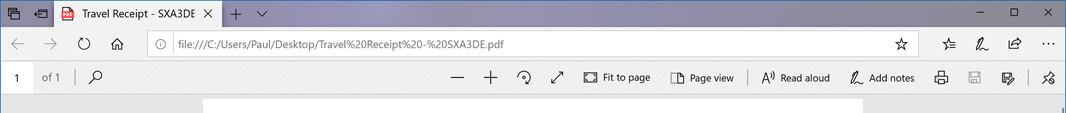
These are, from left to right, Page navigation, Search, Zoom out, Zoom in, Rotate right, Full screen, Fit to page/Fit to width, Page view, Read aloud, Add notes, Print, Save, and Save As. Some of these are truly unique to Edge, including Page view, which lets you choose between different layouts and whether to enable continuous scrolling; Read aloud, and Add notes.
Not surprisingly, then, those are the key features that are missing when you view a PDF in the new Edge.

Here, we see the following options: Page navigation, Zoom out, Zoom in, Rotate right, Fit to width/Fit to page, Print, and Save.
Aside from Page view, Read aloud, and Add notes, there are a few other missing options, though most are really just hidden. Search is still available via the CTRL + F keyboard shortcut, for example. And Full screen is likewise still available from its own keyboard shortcut, which is F11.
On a related note, Chromium includes a built-in PDF printing capability that classic Edge lacked because Print to PDF is part of Windows 10. It’s unclear if the new Edge will bring forward the Chromium-based PDF printing feature for non-Windows 10 platforms. But in the current pre-release builds, Microsoft Print to PDF—the Windows 10 feature—is the only option available.