Microsoft is bringing OneDrive Files On-Demand feature to Apple’s macOS, enabling users on the platform to browse cloud storage without downloading data.
OneDrive Files On-Demand is a top Windows 10 feature, and it uses placeholders to increase speed and reduce data usage.
Placeholders, which are essentially shortcuts for files stored in the cloud, enable downloading of files as they are used, with no extra data being retrieved from OneDrive. This way, users are no longer required to synchronize full folders just for a single file.
OneDrive Files On-Demand was brought back to Windows 10 after previously removed from the operating system. It debuted in Windows 8 as placeholders.
On macOS, this feature works pretty much the same as on Windows 10, with Microsoft explaining the following:
“OneDrive Files On-Demand helps you access all your files in OneDrive without having to download all of them and use storage space on your device.
When you turn on Files On-Demand, you’ll see all your files in Mac Finder and get new information about each file. New files created online or on another device appear as online-only files, which don’t take up space on your device. When you’re connected to the Internet, you’ll be able to use online-only files like every other file on your device.”
Available now as preview
In order to use this feature, you must be running at least macOS 10.14 Mojave and a local drive using the Apple File System (APFS).
OneDrive Files On-Demand is currently in preview stage, and while Microsoft hasn’t provided an ETA as to when it could be released to everyone, users can already give it a try by downloading the client here (direct download link).
However, keep in mind that this isn’t a final version of the application, so bugs or other stability issues may still be encountered. Additional information on how to set up the client is available here.
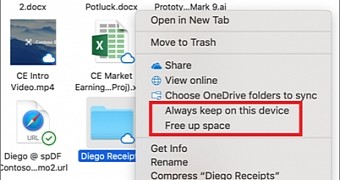
 14 DAY TRIAL //
14 DAY TRIAL //